Table of Contents
Of course, you’re not new to this. You know what a DMS is. After all, why else would you be reading a blog about switching from one DMS to another? You’re already familiar with the basics and the benefits. But just to ensure we’re on the same page, let’s break it down briefly.
A DMS, or Dealership Management System, is a comprehensive program used by dealerships to streamline their day-to-day operations. From managing accounting and sales to overseeing rentals and maintenance, a good DMS does it all. It even stores your important documents securely.
Now, let’s talk about your current DMS. Does it offer all these features? Maybe not, and that’s why you’re considering a change. Perhaps your current system is outdated, cumbersome, and slow. Or maybe it’s simply too expensive, especially when compared to other options that offer more bang for your buck. Whatever the reason, you’re here to find a solution.
In this blog, we’ll guide you through a step-by-step process to ensure a smooth transition from your current DMS to a new, more efficient system. We’ll cover everything you need to know to make the switch seamless and stress-free.
Assessing the Need for a New DMS
The first step, which you’ve likely already taken, is to assess the need for a new DMS. What are the limitations and pain points of your current system? We mentioned a few above: outdated technology, a need for more features, and cost considerations.
Next, identify your goals for the new DMS. What do you hope to achieve by making the switch? Are you looking for improved functionality, better support, or enhanced integration? Whatever your goals, make sure they are reasonable and achievable. Having clear, realistic expectations will help guide you as you move to the next step.
Selecting the Right DMS
Now that you’ve identified your goals, you’re ready to hunt down the perfect DMS for your dealership. This can be the challenging part, as many DMS options seem quite similar at first glance.
Start by listing the key features and functionalities you absolutely need. Think about what’s most important for your dealership’s operations. Is it advanced accounting tools, a user-friendly interface, robust sales management, or seamless integration with other software? Once you have your list, compare different DMS options and vendors. Check off which systems offer the features you need.
Here’s a practical way to do this in Excel:
- Open a New Excel Sheet. Create a new spreadsheet to organize your comparison.
- List Your Features. In the first column, list all the key features and functionalities you need (e.g., Accounting Tools, User-Friendly Interface, Sales Management, Integration, etc.).
- List DMS Options. Across the top row, list the different DMS options you’re considering.
- Tick Off Features. As you research each DMS, place a checkmark or “X” in the corresponding cell if the DMS offers that feature.
Here’s a simple example to illustrate:
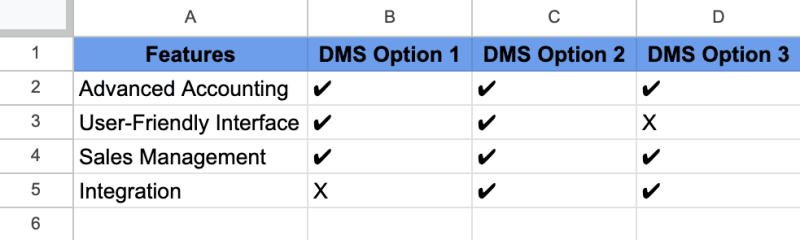
This clear, visual approach will help you easily see which DMS aligns best with your needs and make an informed decision.
Still on the point of assessment, it’s crucial to do thorough research. Start by scanning the DMS website to get a solid understanding of what each system offers.
Reading reviews and ratings can also provide valuable insights into how others like (or don’t like) the DMS. Additionally, credible review sites offer professional reviews and ratings. Be on the lookout for comments on factors like scalability, user-friendliness, and customer support. These aspects are critical for ensuring the DMS will meet your long-term needs.
And lastly—request those demos! Most DMS providers offer free demo sessions to help you “test the waters.” These sessions are invaluable for exploring all the modules and asking any questions you might have.
At least, that’s how we do it at Softbase.
Planning the Transition

A smooth transition to your new DMS starts with a solid plan. Designate a project manager and a dedicated team to oversee the transition. Work with the project manager to outline the entire transition process with clear and reasonable timelines and milestones.
That can look something like this:
- Contract negotiation and signing (Week 1)
- System setup and configuration (Weeks 2-3)
- Data migration (Weeks 4-5)
- Training sessions (Weeks 6-7)
But with more detail, obviously.
The planning stage should also include budgeting. This includes the costs of the software itself, any necessary training for your team, and potential downtime during the switch.
Data Migration

The moment of truth has arrived. You have the significant task of transferring data from your current DMS to your new one. Start by thoroughly cleaning, standardizing, and organizing your existing data. Remove duplicates, correct errors, and ensure that all data is formatted consistently. This step is crucial to avoid transferring inaccurate or messy data to your new system.
Next, choose the right migration method. If your dataset is small, you can opt for manual entry. For larger volumes, consider using automated tools, or seek vendor assistance for a more hands-off approach. Each method has its pros and cons, so select the one that best fits your resources and needs.
Pro Tip: Conduct a trial migration, regardless of the method you choose. Try migrating a small subset of data first. This allows you to identify and address any potential issues, ensuring data integrity and minimizing the risk of errors. Review the trial results carefully and make any necessary adjustments to your approach.
Training and Support

How do you train your team to use a system that’s new to you as well? Luckily, you’re not in the dark—or at least you shouldn’t be. During your assessment, you would have confirmed that the DMS you chose offers robust training support.
Coordinate with the support team of the DMS provider to arrange a comprehensive training program for all users. Ideally, this should be a two-week long program that covers all aspects of the system. Make sure everyone gets hands-on experience and feels comfortable with the new tools.
If your new DMS is Softbase Evolution and if, after the training, you or your team still don’t feel completely comfortable, don’t worry. Softbase has a help center that you can refer to. It includes guides on common issues and provides step-by-step pictorial instructions to help you navigate through any challenges.
By leveraging these resources, you’ll ensure your team is well-prepared and confident in using the new DMS.
Implementing the New DMS
Start by developing a detailed implementation plan that outlines each phase of the rollout. Begin with a pilot phase, where the new system is introduced to a small group of users, perhaps the sales team first, to test its functionality and iron out any initial issues. Gradually expand the rollout to include more departments, ensuring each group is fully comfortable with the system before moving on to the next.
Throughout the implementation, closely monitor progress and address any issues promptly. Regular check-ins with your project manager and team will help identify and resolve any problems quickly, preventing them from escalating. It’s crucial to maintain open lines of communication with all users to gather feedback and make necessary adjustments.
If possible, ensure there’s minimal disruption to daily operations by initiating the rollout during less busy periods. Maintain your high standards of customer service by making sure your staff has the resources and training they need to continue serving customers effectively during the transition.
Evaluating the Transition

Now it’s time to meet again for a good chat with your project manager and team. During this stage, your project manager should first collect feedback from users. Do your service technicians find it easier to write up maintenance work? Is your sales team working more efficiently at closing deals and serving customers? Does everyone agree that the new DMS is faster and easier to use?
Take these critical responses and measure them against your initial goals and objectives. If necessary, make adjustments and improvements based on the feedback. This ongoing evaluation ensures that the new DMS continues to meet your dealership’s needs and provides the benefits you anticipated.
Conclusion
Switching from one DMS to another is a significant undertaking, but with the right approach, it can lead to substantial improvements for your dealership especially when you switch dealership software to better align with your operational goals. First, start by assessing the need for a new DMS and identifying the limitations of your current system. Once you’ve determined your goals, carefully select the right DMS that meets your specific needs. Next, plan the transition, ensuring that data migration, customization, and integration are handled smoothly. Additionally, provide comprehensive training and support to your team to ensure everyone is comfortable with the new system.
As you implement the new DMS, continuously evaluate the transition and make adjustments based on feedback. Finally, focus on post-implementation support and optimization to ensure long-term success. By following these steps, you’ll achieve a seamless transition and reap the benefits of an updated, efficient DMS.
Have you already considered Softbase Evolution as an option for your new DMS?
Learn more about our features and capabilities through a free demo available at your convenience.




